Windows Platform
We provide Amazing Solutions
Get to know us better.
The incredible flat design and innovative slim technology to come your way, There are just a couple of big names to go with when you are looking for a mobile application for your business and Windows is one of them.Lots India technologies are leading app development and software development service company in Pune India.
As a Windows Mobile application development company, Lots India technologies has Windows Mobile team is very knowledgeable in the development of Windows apps and Software which requires synchronization with Pocket Outlook to Windows mobile applications which run on the Windows Mobile platform.
-
Extensively redesigned UI supporting Metro-Style.
-
Overhauled version of Windows Task Manager.
-
New lock screen with fresh displays.
-
Touch-centric, Tiles-based UI.

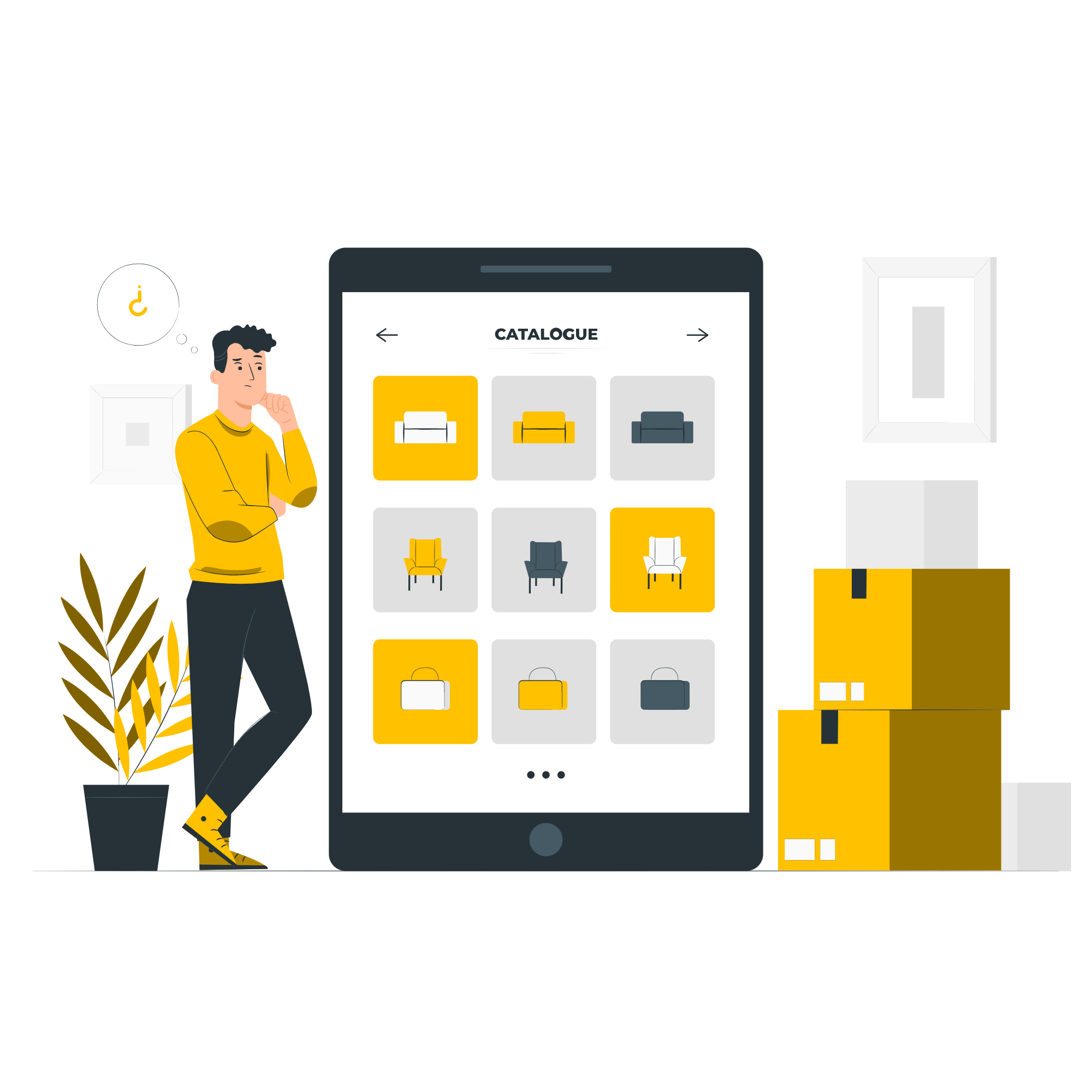


WHAT WE DO
See our awesome core features
Through our web application development services, you'll get the digital tools you need to address your challenges and transform your operations to the latest technical and business standards. While working with a client's company and technological infrastructure, we investigate the market to better understand your needs and capabilities so we can design a digital strategy that will help you succeed in the digital age.
Custom website development
Web app development
UI/UX web design
Web applications for IoT
Our Advantages

Ease of use
Microsoft Windows has a feature that makes it simple for users to switch between versions. Most of the features in Windows 10 are the same as those in Windows 7, so existing Windows 7 users should have no issues making the switch.

Software support
Software developers prefer the ease of use of the Windows operating system. Windows have a wide audience such that developers prefer to make utilities, games, and software for Windows OS. Because Linux users cannot create Windows apps, Windows should be used instead for app development.

Plug and play feature
Plug and play functionality detects the majority of gear automatically. Hardware such as a webcam, keyboard, mouse, or mobile device doesn't need to be installed manually; it's ready to go the moment it is connected.

Desktop and touch screen
You can use Windows 10 on a laptop or a desktop computer. Windows 10's user interface is designed to perform well on every Windows-based device.




